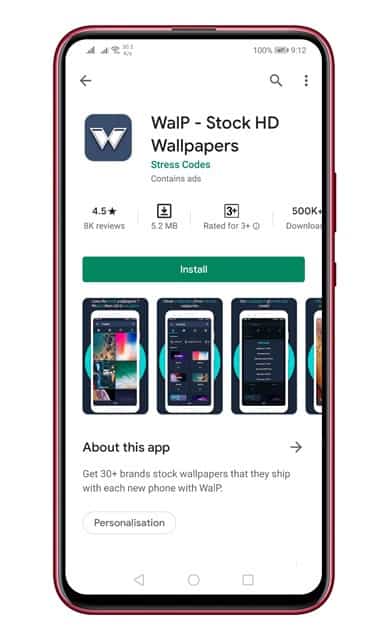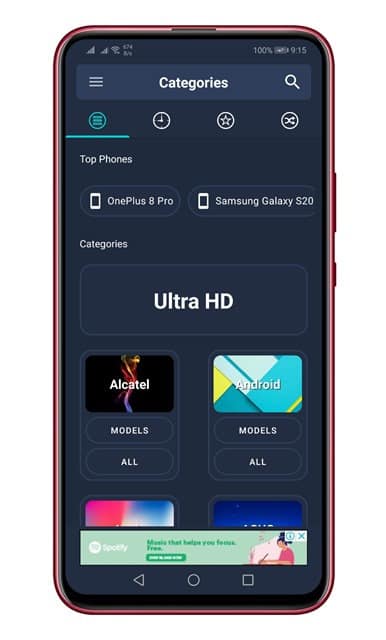Along with the hardware features, the smartphone also has some cool wallpapers. It has 12 new wallpapers, out of which eight were static, and four were live wallpapers. Since the smartphone is not available right now, we have decided to share a method to download the OnePlus Nord’s wallpaper directly on any Android device.
Download OnePlus Nord Wallpapers on any Android
So, if you are interested in downloading and using the OnePlus Nord wallpapers on your Android device, then you need to follow some of the simple steps given below. So, let’s check out how to download OnePlus Nord Wallpapers on any Android device. Step 1. First of all, download and install the Walp Android app on your device. Step 2. Once downloaded, launch the app from your App drawer. Step 3. Now you need to pick the ‘OnePlus Nord’ from the list of all smartphone models. Step 4. You can download the available OnePlus Nord wallpaper from there. Step 5. The app only gives you static wallpapers. To download the Live wallpapers, you need to access this Google Drive Folder. That’s it! You are done. This is how you can download OnePlus Nord wallpaper on any Android device. So, this article is all about how to download OnePlus Nord Wallpaper on any Android device. I hope this article helped you! Share it with your friends also.