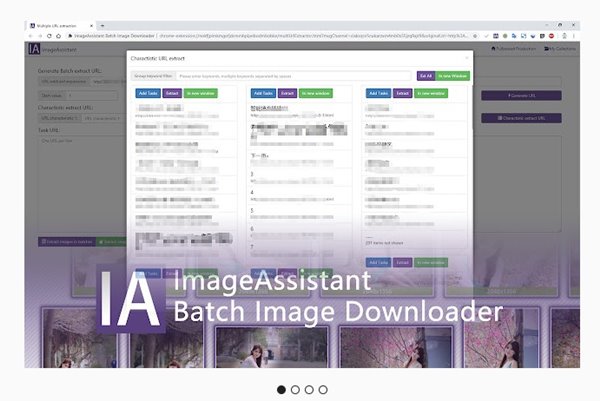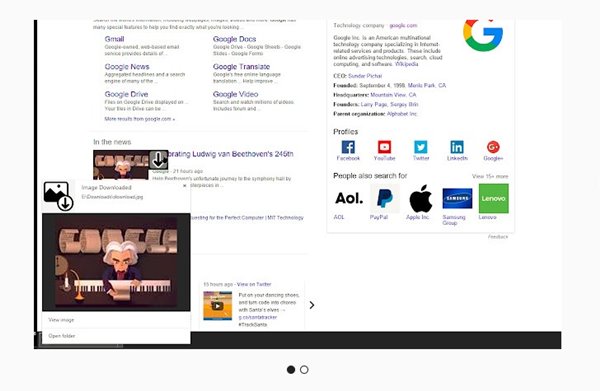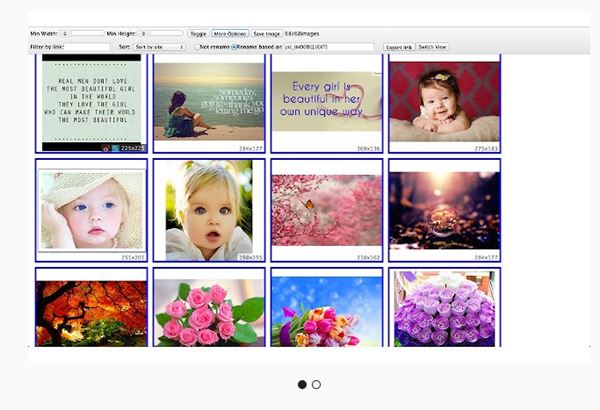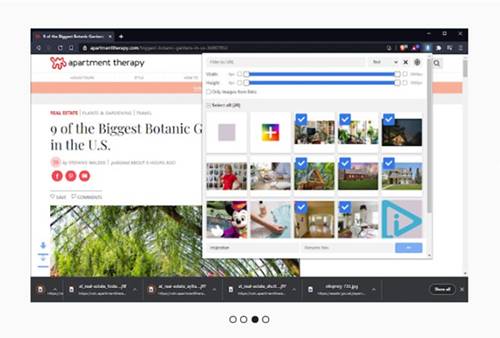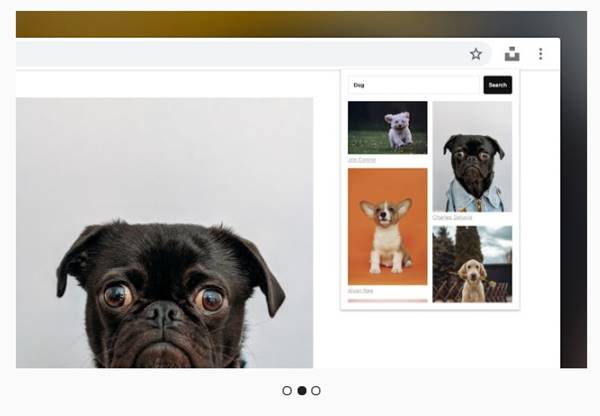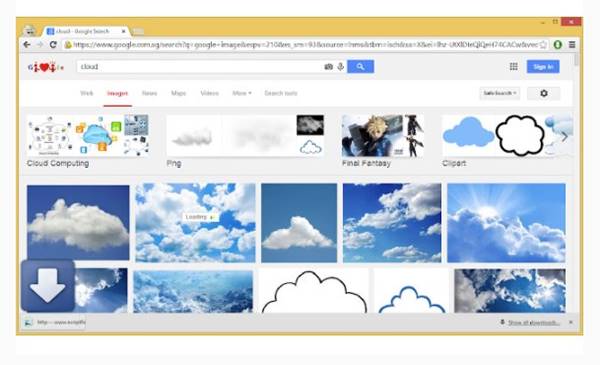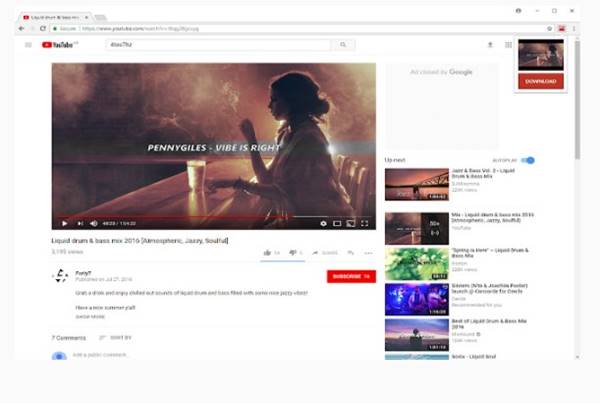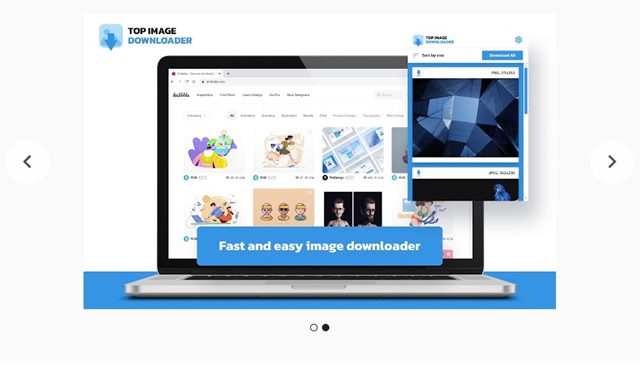Although it’s pretty easy to download images on Google Chrome, what if you want to download images in bulk or want to download a YouTube thumbnail? You can even right-click on an image and select the ‘Open image in new tab’ option. This will open the image in a separate tab; press the CTRL+S button to save the image on your computer. In that case, you need to use the Image Downloader Chrome extensions. Currently, almost hundreds of image downloader Chrome extensions are available on the web-store. You can use them to download images in bulk onto your PC. Also Read: 20 Best Google Chrome Tab Manager Extensions
List of 10 Best Image Downloader Extensions for Chrome
If you are interested in using the image downloader Chrome extensions, continue reading the article. This article will share a list of the best Image Downloader extensions for the Google Chrome browser. So, let’s check out the extensions.
1. Imageye
If you are looking for an easy-to-use and lightweight Chrome extension to find & download all images on a webpage, look no other than Imageye. Imageye is a Chrome extension that can help you find, browse and download all the images present on a web page. You can also use several filters to download the photos.
2. Loadify
Loadify is one of the most powerful image download extensions available for the Google Chrome browser. The extension provides you fast & convenient access to all images on any webpage. The Chrome extension arrives with a responsive and intuitive design, allowing you to download all images and colors in just a single click.
3. ImageAssistant
ImageAssistant is a Chrome extension for sniffing, analyzing, and batch downloading images on web pages. Guess what? ImageAssistant can even extract images loaded by flash or ajax. Compared to other Chrome extensions for downloading images, ImageAssistant is lightweight and pretty easy to use.
4. Double-click Image Downloader
As you might have guessed from the name, Double-click Image Downloader is a Chrome extension that lets you download any image with a double click. Apart from double-clicking on an image, it also supports downloading images via other interactions like hovering buttons, drag & drop, and a hotkey.
5. Fatkun Batch Download Image
Fatkun Batch Download Image is a Chrome extension that lets you download all pictures on the page with one click. The good thing about Fatkun Batch Download Image is that it supports all websites. Before downloading images, you can also set filters. For example, you can set filters to download images by resolution or link, set filters for downloading specific image formats, etc.
6. Image Downloader
Image Downloader is a Chrome extension that lets you browse and download images from any web page. It’s an open-source Chrome extension that allows users to filter images by image width and height. You can use this extension to download single images or bulk images. Apart from listing the images, it also allows you to access the URLs. The only downside of Image Downloader is that sometimes it fails to detect the actual size of an image.
7. Unsplash For Chrome
Unsplash For Chrome for not exactly an image downloader; it’s an extension that allows you to access Unsplash’s image library without accessing the website. If you are a blogger and often visit Unsplash to download free stock images, you might find Unsplash For Chrome very useful. Unsplash For Chrome will list all images that are available on its website. As you click on the extension icon, it opens a search box. You must type in the image category and click the Search button.
8. 1 Click Image Downloader
1 Click Image Downloader is one of the best, most lightweight, and easy-to-use Chrome extensions to download images from any web page. Guess what? To download pictures with 1 Click Image Downloader, you need to hold the Shift key and right-click on the image. Once done, it will automatically save the image in JPEG format. Yes, the extension allows you to choose the download locations manually. The images will be saved in your PC’s ‘Downloads’ folder if you haven’t set the download location.
9. Image Download for YouTube
Although not popular, Image Download for YouTube is still one of the best Chrome extensions you can use. The extension doesn’t work with every site as it’s designed to work with YouTube only. Image Download for YouTube allows you to download video cover images in the highest resolution. To download a YouTube video cover image, open the video and click on the extension icon. The extension will show you an image preview along with the download button.
10. Tap Image Downloader
If searching for a fast and easy-to-use image downloader for Chrome, you need to try Tap Image Downloader. Tap Image Downloader is a Chrome extension that lets you download images in different formats. With Tap Image Downloader, you can download images uploaded in PNG, JPG, SVG, and WebP format. To download pictures, open the website and tap on the extension icon; the extension will load all images available on the web page and allow you to download them with just a single click. These are the best Image Downloader Extensions for the Google Chrome browser. With these free extensions, you can download all images from any webpage in just a few clicks. If you know of other such extensions, let us know in the comments.